Data collection on Google Sheets via Ecloud IoT (E-power IoT Platform)

Google Sheets is an online spreadsheet program developed by Google that works similarly to Microsoft Excel, but has the advantage of being able to be used via the Internet anywhere and collaborate in real time. All data is stored in Google Drive, which allows you to access your files anytime, anywhere.
Therefore, we developed a Platform (E-power IoT Platform) to be compatible with Haiwell SmartLink (HMI haiwell, C-Box, A8, Xbox, E-box) which uses Haiwell touch screen to send data to be stored on Google sheets. Built to make it easier to send data to Google Sheets archives. No need to program a barn. No need to buy accessories and free to use. There is no monthly or yearly fee.
Principles of data collection on Google Sheets via Ecloud IoT
Haiwell SmartLink Touchscreen Screen Haiwell, Cloud box Haiwell (HMI haiwell, C-Box, A8, Xbox, E-box) by programming to set up Haiwell cloud scada (fill in the E-power Server information to be sent) will send various data through MQTT protocal to Cloud Server E-power (E-power IoT Platform) will send different data to be stored on Google Sheet.
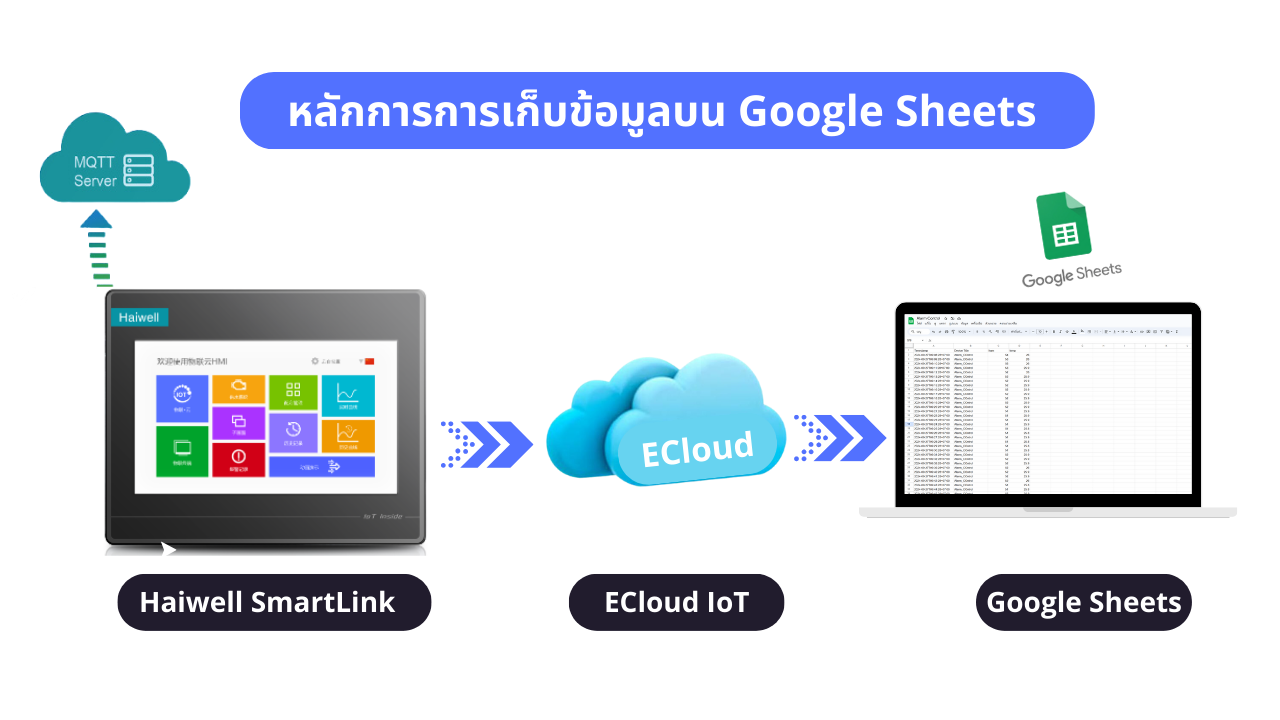
Steps to set up data collection on Google sheets
Part 1: Create a spreadsheet to store data on Google sheets and insert the ready-made code into the Apps Script to get the value from Ecloud IoT.
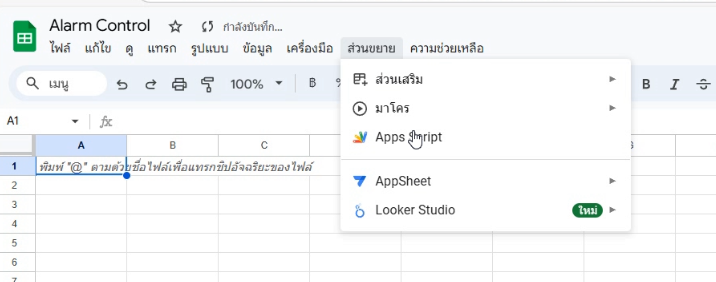
Part 2: Set up in Ecloud IoT (E-power IoT Platform) to send data to the created Google sheets.
ECloud (E-power IoT Platform)
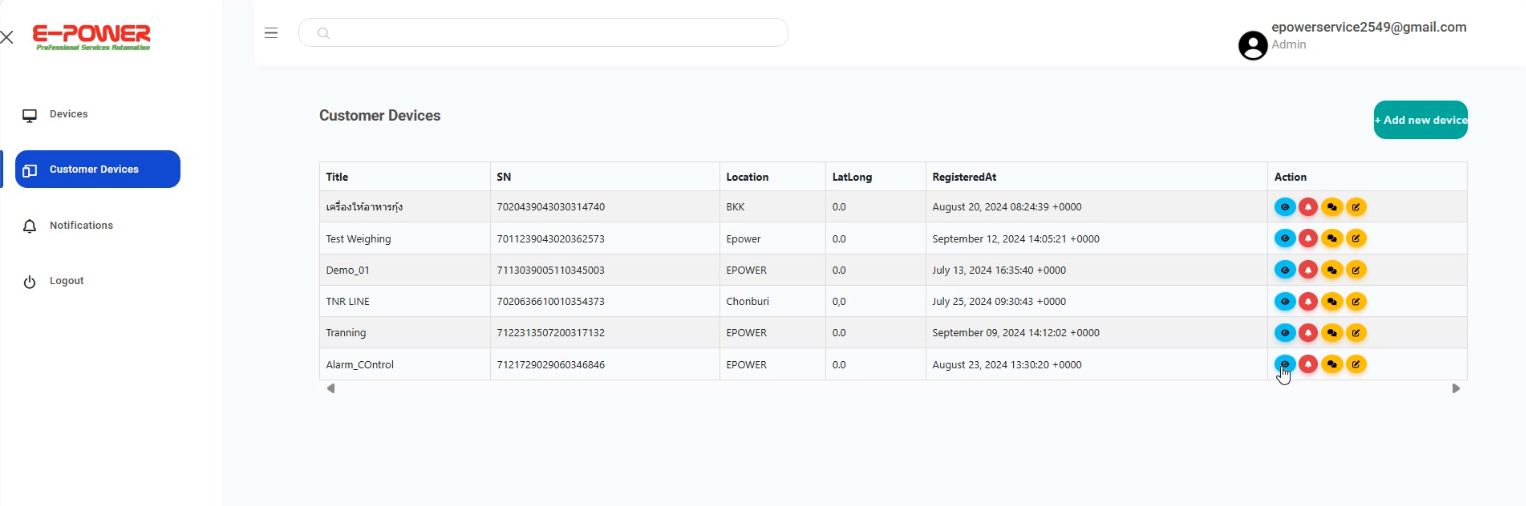
Video tutorial on setting up data storage on Google sheets
Google Sheets Data Collection Example
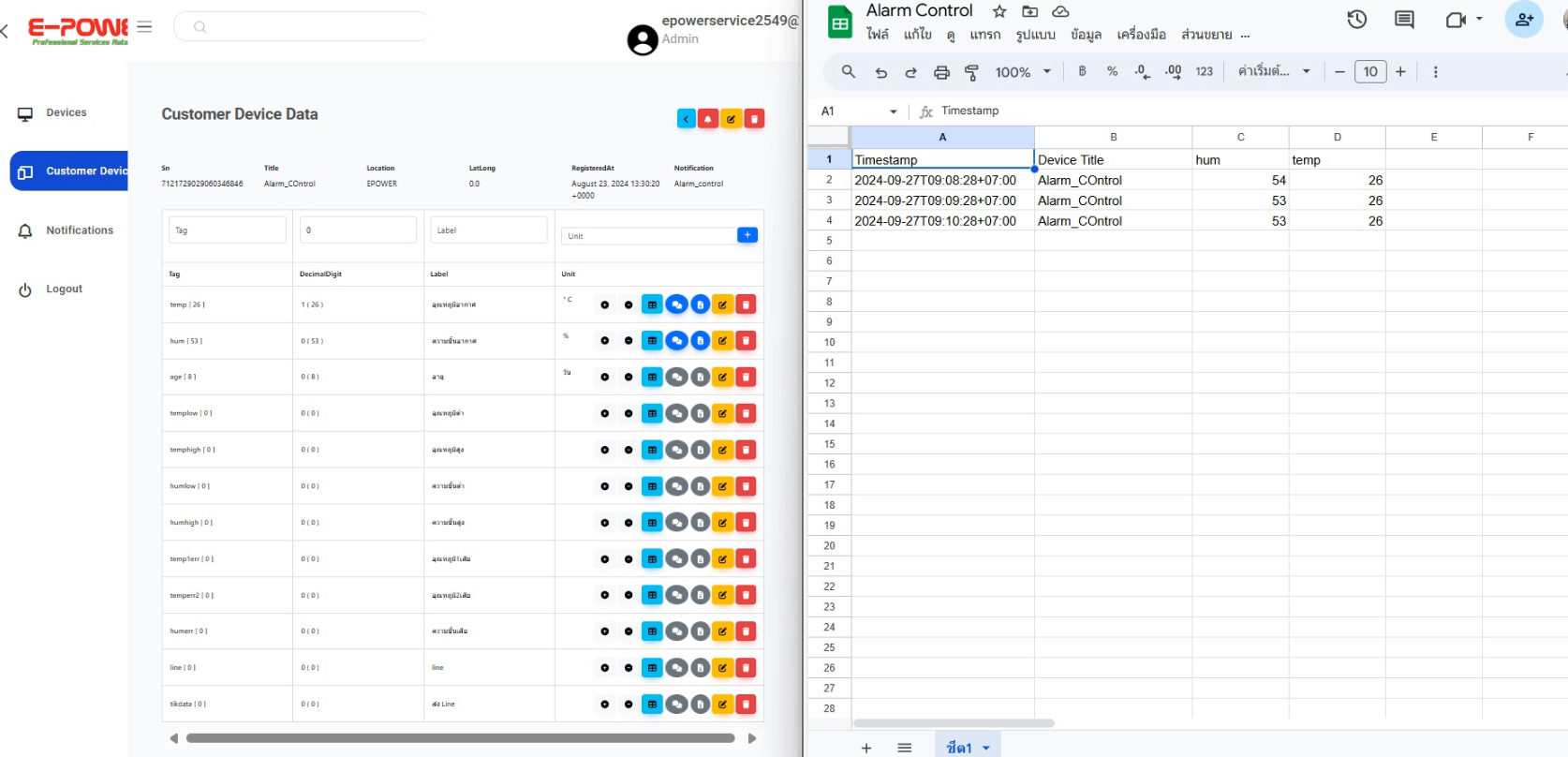
Benefits of using automation in conjunction with Google sheet data collection
The use of PLC automation in conjunction with Google Sheets data collection improves efficiency in industrial applications. The main benefits are as follows
1. Real-time data collection
- PLCs can collect data from sensors, machine equipment, or other automation systems.
- HMI allows users to view or control data in real-time and automatically send data to Google Sheets for storage.
- The data stored in Google Sheets is ready for real-time analysis, such as process monitoring, machine performance, and operational status.
- Data sent to Google Sheets can use functions such as Pivot Tables, Graphs, and Calculation Functions to analyze the data instantly.
- For example, analyzing the number of hours of operation of a machine, tracking the production rate per hour, monitoring energy consumption at each time period.
- Recording data directly from a PLC or HMI into Google Sheets reduces the potential for manual data typing errors.
- The data recorded from the device will be more accurate and consistent.
- Connecting Automation to Google Sheets reduces the time required to collect and record data manually.
- There is no need to invest in expensive software or hardware systems for data storage.
- Google Sheets provides 15GB of free space, which is enough to store a lot of data in the beginning.
- Data collection in Google Sheets makes it easy to track the performance of production processes and machines.
- The data obtained can be used to analyze and plan for efficiency, such as improving PLC settings or optimizing machine performance.
- Managers or engineers can access process data through Google Sheets from anywhere in the world.
- Ideal for remote factory process monitoring and control.
- The data automatically collected from the PLC/HMI can be used to plan preventive maintenance, such as analyzing the frequency of machine stops.
- Reduce downtime and repair costs
Examples of practical applications
1.Manufacturing products in factories
The automated control system collects production data such as the number of products produced, machine uptime, and energy consumption and sends it to Google Sheets.Result: Real-time production process tracking and output analysis can be performed instantly.
2. Factory temperature control system
It uses a temperature sensor connected to a PLC and HMI to send data to Google Sheets and set an alert when the temperature exceeds a certain value.
The result: Prevent temperature issues that can negatively impact the production process.
3. Maintenance system management
Use a PLC to collect data on the number of downtime or machine maintenance alerts and save them to Google Sheets to plan preventive maintenance.
The result: reduced downtime and increased machine utilization
Using automation in conjunction with Google Sheets allows factories or production systems to work more efficiently. Reduce costs and track data in real-time. Ideal for industries that require precise process monitoring and control.


